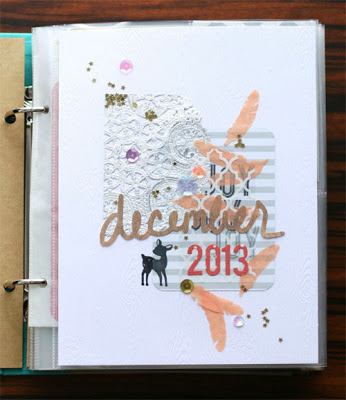I thoroughly enjoyed the classes from the Modern Calligraphy Summit and became incredibly inspired to create after watching the wonderful artists share their work. Since then, I've added doodling, watercoloring, and brush lettering to my growing list of creative outlets. I then furthered my watercoloring curiosity when I stumbled upon Etsy shop owner, Ana Victoria Calderon's Youtube and Skillshare classes. I've been hooked on watercoloring since!
I started researching non-toxic vibrant watercolors and invested in a few different pan sets as well as a few tubes to create my own 5-8 color palette. I even found time to putting it to good use and started mixing for color studying. It's been so much fun!
But it has been challenging to find a consistent routine to create, until stumbling upon the #the100dayproject hosted by @elleluna on Instagram. When I learned about the challenge I was immediately excited by the thought of having a small moment to be creative in some way, every single day from April 19 through July 27. Then it dawned on me that I am surely to miss days in between. In fact I missed day 1!
What topic could I document creatively where the gaps in the 100 days could be a part of the art and story of the documentation? My subject is #motherhood to be filed under #pearls100daysofmotherhood2016 as a snapshot of what it's like for a regular working mum making life happen in Brooklyn, NY via Instagram. I'll express my lens of motherhood through a simple word, doodle, picture, memory, or watercolor exploration [almost] everyday for the next three months!
Come join me in my mini art journey! Here's what I've created and documented in the first week:
See you on Instagram!